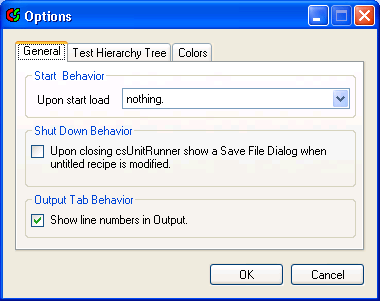|
||
| Home | Download | Documentation | Getting Started | Support | Other Versions |
Options Dialog
This feature is available in csUnit version 2.2 or later.
General Options
Start Behavior
The first option defines what csUnit should load upon startup. There are three possibilities:
- load nothing
- load most recently used recipe
- load most recently used assembly
When closing csUnit the most recently used recipe and assembly are stored. Selecting "load most recently used recipe" or "load most recently used assembly will load that recipe/assembly. Please note that you can build a new version of the assembly (or any assembly in the recipe) and csUnit will then load the updated assembly.
Shut Down Behavior
When exiting you can csUnit configure that is prompts to save a recipe if it contains unsaved changes.
Output Tab Behavior
There is one option for controlling the output tab behavior. You can choose to get line numbers displayed.
Test Hierarchy Tree Options
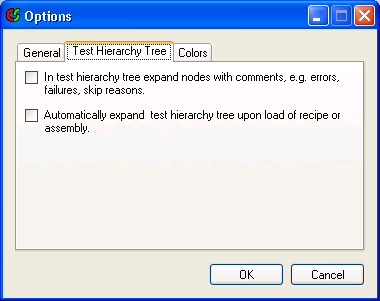
There are two options to configure the behavior of the test hiearchy tree:
- Automatically expand nodes with comments, etc.
- Automatically expand the entire tree upon loading a recipe
The first option will automatically expand any node in those cases where a test is skipped, or a failure or error occurs. The additionally visible elements in the tree contain more information about the error or the reason for skipping a test.
The second option tells csUnit whether to fully expand the entire tree when loading a recipe.
Colors
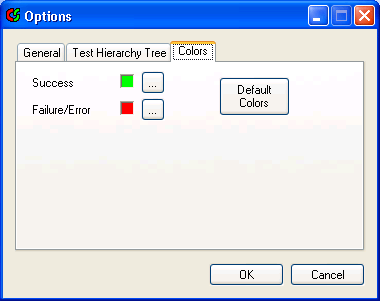
The default setting is to display success as "Lime" and failure or error as "Red". However, people with red-green blindness sometimes have difficulties to distinguish between those two colors and hence csUnit offers the option to choose different colors.
An extra button resets the selection to the "Default Colors" (Lime/Red).
Sponsors:
Sources hosted by
Copyright © 2002-2009 by Agile Utilities NZ Ltd. All rights reserved. Site design by Andreas Weiss. This site is protected by bot traps.